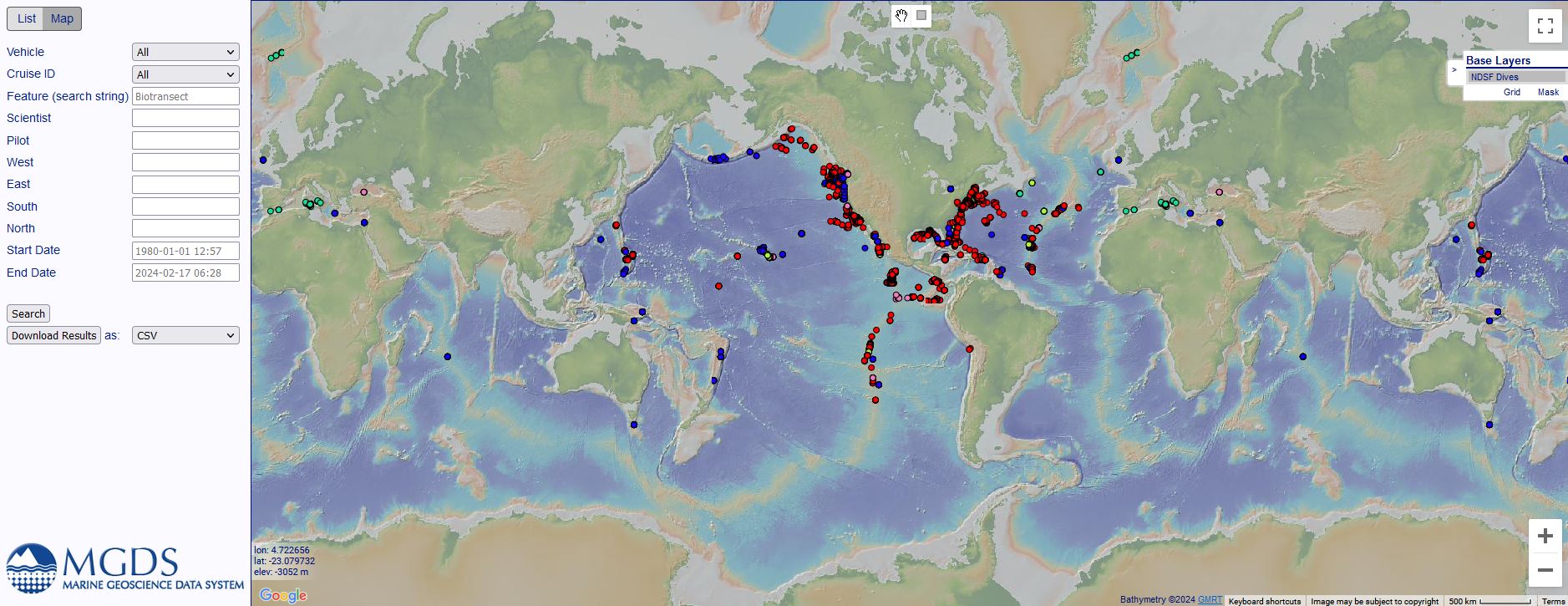Data
Data acquired with NDSF vehicles are valuable digital resources that enable scientific exploration by not only cruise participants but to a diverse community of scientists and educators. Recognizing the importance of these resources, NDSF is re-envisioning its data management practices to establish a modern, scalable, and sustainable data infrastructure that meets the needs of at-sea vehicle operations teams and sea-going scientists as well as shore-side data managers and the broader community. This group includes software engineers and sea-going data personnel as well as shoreside data management and geoinformatics specialists. Questions and comments can be directed to NDSF Information.
Data Policy
The NDSF Data Policy clarifies the roles and responsibilities of the facility and the science party with respect to data stewardship and archiving both at-sea and post-cruise. The Chief Scientist and all PIs should be familiar with this policy in advance of the cruise. The policy also includes guidance on the use, accreditation, and copyright of video and photo imagery which is especially important to understand if media personnel are taking part in your cruise.
NDSF is responsible for providing a single copy of the full data distribution to the Chief scientist and to the shoreside WHOI archive.
Additional copies for distribution among the science party is at the discretion of the Chief Scientist and can be created onboard by the science party using their own media. See “Storage Media Recommendations” to ensure format compatibility.
Alvin Data
Data Deliverables
The data package received at the conclusion of an Alvin cruise is a collection of real-time automated logs, observer logs and photos, raw data collections, vehicle video, and post-processed products. The document on the right is intended to describe the contents and organization of the package so groups can process and use it more efficiently after the cruise.
Alvin Dive Log & Metadata
Operations Summary
Please click the link below to view the Operations Summary for Alvin from 1964 to 2025.
Alvin Frame-Grabber
The Alvin Frame-Grabber system provides the NDSF community with online access to Alvin's video imagery co-registered with vehicle navigation and attitude data for shipboard analysis, planning of deep submergence research cruises and synoptic review of data post-cruise.
Additional Data
Jason Data
Data Deliverables
The data package received at the conclusion of a Jason cruise is a collection of real-time automated vehicle and navigation logs, raw data collections, user event logs, vehicle video, video stills, and post-processed products. This document is intended to describe the contents and organization of the package so groups can process and use it more efficiently after the cruise
Jason Dive Log & MetaData
Operations Summary
Please click the link below to view the Operations Summary for the towed vehicles Jason, Jason II, Medea, DSL120, DSL120a, Argo1, Argo2, Angus, CMARC, TowCam and Oceanic Explorer from 1972 to 2023.
Note: This mega-spreadsheet contains a wealth of Jason dives information; data are not QA-ed.
Sentry Data
Data Deliverables
The data package received at the conclusion of a Sentry cruise is a collection of all Sentry data and the best “at-sea” data products produced by the Sentry team. The document on the right is intended to summarize the organization of this data with an emphasis on providing the client with ready access to the files needed for their research and reporting requirements.
Sentry Dive Log & Metadata
Sentry Metadata is automatically generated through the dive directory. This is a self-QA-ed file, and a source of the all-vehicle KML file.
A growing collection of directly downloadable Sentry data sets can be found at MGDS.
Data Access At-Sea
Alvin
Sealog, vehicle sensor and navigation data, and representative proxy video products will be retrieved from the submersible and made available on the ship within a few hours of a dive. This data may be accessed and downloaded via network drives residing on the main Atlantis network. The full resolution raw video package requires more time to transfer and may not be available until the following day. Raw video will be staged on an independently networked computer cluster, i.e., with no connections to other ship networks. Full video products may be accessed via the work area in Atlantis's Main Lab, which offers Apple Mac workstations for viewing, copying, and editing video. The default setting is to provide non-passworded access to all video products. If this is not suitable to the investigator, please raise the issue in pre-cruise discussions.
The Apple Mac workstations provided on the ship offer Thunderbolt and USB connections. Users may also download via and ethernet connection direct to the Synology video server.
Jason
The Jason data processor will provide intermediary versions of the data package (excepting video highlights) throughout the cruise via a NAS share.